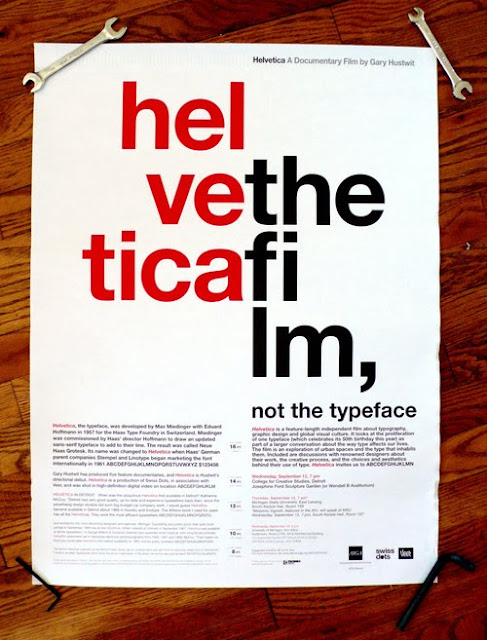To start with, I took a straight studio shot of a rare double hellebore blossom (immediately below). The flower is one of the first blossoms from the second year blooms of these special hellebore plants, hybridized by Botanic Gardens in the dublin.I photographed the blossom using a backlighting setup on partially reflective lucite with a black background.
The capture information: 200mm f/4 macro lens (300mm in 35mm terms), 1 second at f/36 and ISO 100, tripod mounted using a Kirk Mighty Low Boy.
When I saw the photo on my monitor, I like the way it came out. But I definitely needed to play with the image in Photoshop (below and far below).
I often get asked about the techniques I use to get effects like these. I’ve no desire to be mysterious about it. But the precise steps I use are different every time. It’s a process, when it’s working right, that feels like the image is calling out to me, and revealing the steps as I go along necessary to reveal the inner image. You could say that I am the image’s therapist, taking the external image and revealing its inner self.
Also the case: if you tell me that you prefer my straight starting place, I won’t be offended.
There is some commonality in the techniques I usually use. I start by photographing (or scanning) for high depth-of-field and transparency. I then work on the image in Photoshop using a variety of blending modes with duplicated inversions of LAB channels.